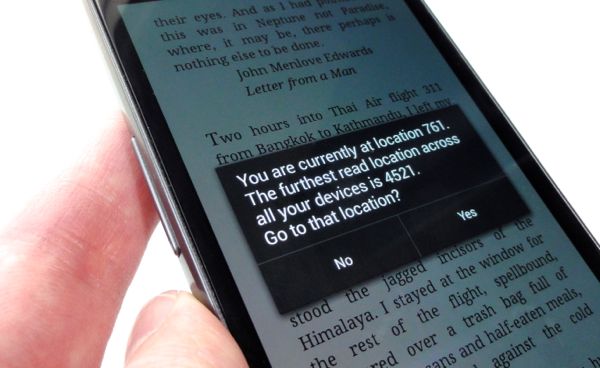
Thanks to the Kindle’s handy “Whispersync” feature, you can start reading a book on, say, your Kindle Fire, then pick up right where you left off on another Kindle-friendly device, like an Android phone or iPhone.
But if you try to re-read a Kindle book that you finished a year ago, your various Kindle devices will want to jump to the very last page you read—meaning, most likely, the end of the book—even if you only re-read to Chapter 2 the other day.
Ugh.
The good news, though, is that you can reset the “furthest page read” for any Kindle book you wish.
Once that’s done, the Kindle’s Whispersync feature (which also keeps track of your bookmarks, highlights, and notes) will essentially forget the last page you read in a given book and start over—and yes, that means you’ll again be able to jump back and forth between your various Kindle devices without losing your place.
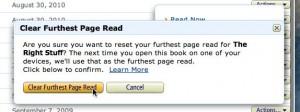
You can reset the “furthest page read” for a given Kindle book from the “Manage Your Kindle” settings in your Amazon account.
- Log onto your Amazon account from a desktop browser, hover your mouse over the “Your Account” tab, then select “Manage Your Kindle” from the drop-down menu.
- Browse your Kindle library until you find the book you’re re-reading, or just type the title into the search box.
- Once you’ve found the right book, click the “Actions” button on the right side of the page and click the “Clear furthest page read” option.
- Now, the next time you open that particular book, the first page it opens to will become the “furthest” page read as far as your Kindle devices and apps are concerned.
Reset the “furthest page read” of a book you’re re-reading